i have a Pandas dataframe, which contains 6000 values ranging between 1 and 2500, i would like to create a chart that shows a predetermined x-axis, i.e. [1,2,4,8,16,32,64,128,256,512,more] and the a bar for each of these counts, i've been looking into the numpy.histogram, bit that does not let me choose the bin range (it estimates one) same goes for matplotlib.
The codes i've tried so far is,
plt.hist(df['cnt'],bins=[0,1,2,4,8,16,32,64,128,256,512])
plt.show()
np.histogram(df['cnt'])
And the plotting the np data, but i does not look like i want it.
I hope my question makes sense, else i will try to expand.
EDIT when i run the
plt.hist(df['cnt'],bins=[0,1,2,4,8,16,32,64,128,256,512])
plt.show()
i get:
What i want:
Where the second one have been made in Excel using the data analysis histogram function. I hope this gives a better picture of what i would like to do.