I am trying to request data using Postman instead of a terminal command provided by a Web Service's API documentation.
The curl command is as follows:
curl https://api.webservice.io \
-H 'Authorization:Bearer apikey1234567890' \
-H 'Accept: application/json'
How can I request this within Postman? I have tried adding Authorization:Bearer and Accept as request parameters but this does not work