I want to create a layout like this
This was my code (does not work):
outer.setLayout(new BorderLayout());
panel1 = new JPanel();
...
outer.add(panel1, BorderLayout.PAGE_START);
outer.add(panel2, BorderLayout.LINE_START);
outer.add(panel3, BorderLayout.CENTER);
outer.add(panel4, BorderLayout.LINE_END);
outer.add(panel5, BorderLayout.PAGE_END);
note: panel5 above should contain 2 more panels inside it
In the above code, I can get them on the correct places but the center one (panel3) is very big so that all others are squashed to the side.
How can i get some ratio of size in these eg 2:10:2 etc?
Should i change my layout?