I have a C# web api that processes GET requests and returns json data extracted from third-party local database(it uses third-party library to interact with the db). Everything is working fine when I fire the web service from Visual Studio 2015.
I have published the web service to both local IIS and remote IIS. But the problem is that it does not return any data - it is returning 400-BAD REQUEST.
http://localhost:57984/api/staff
returns in IISEXpress(Visual Studio 2015)
{
"documentrequest": {
"@type": "staff",
"@mode_display": "employ_and_dismiss",
"@get_photo": "true",
"@subdiv": "",
"staff": {
"staffnode": [
{
"@last_name": "Андреев",
"@first_name": "Андрей",
"@middle_name": "Андреевич",
"@id_internal": "11100",
"@id_external": "" ......
but on local IIS and remote IIS it is returning:
- What am I doing wrong?
- Why third party library(referenced in my project) not being published to IIS?
Hope to get some help! Thanks in advance.