I am trying to format my items into a grid view using ReactNative. However, when the items count is odd, it will show as per the picture attached. Anyway can format the third item to align left?
ListView css
grid: {
justifyContent: 'center',
flexDirection: 'row',
flexWrap: 'wrap',
flex: 1,
},