I am trying to make a small modal window with a search box and a list of results. My goal is for the focus to land in the first element of the List after searching.
Problem
Unfortunately, I stuck in a situation where my focus lands on the window itself after searching.
My TextBox has an InputBinding that triggers on enter to perform the search:
<TextBox Grid.Column="1" Grid.Row="1"
Text="{Binding Supplier.LeverandorNavn, UpdateSourceTrigger=PropertyChanged}"
x:Name="txtBoxSupplierName" Width="150"
HorizontalAlignment="Left" VerticalAlignment="Top"
TabIndex="1">
<TextBox.InputBindings>
<KeyBinding Key="Return" Command="{Binding SearchCommand}" />
</TextBox.InputBindings>
</TextBox>
I have been trying to use Snoop to understand the flow of events.
As seen here, the KeyDown is handled by my txtBoxSupplerName Textbox fine.
But I cannot understand why the levWindow gets focus after my command executes.
I have attempted to manually set the focus element, but it has no effect.
Questions
Can someone explain to me, why the focus lands on the window by default?
Can someone suggest an approach, on how I can take control of the focus myself and avoid this default behavior?
- I am challenged by the fact that the
DataGridneeds some time to redraw itself before the row I want to focus is visible.
Properties
public ClientLeverandor ValgtLeverandør
{
get { return _valgtLeverandør; }
set { SetProperty(ref _valgtLeverandør, value, nameof(ValgtLeverandør)); }
}
public ObservableCollection<ClientLeverandor> Leverandører
{
get { return _leverandører; }
private set { SetProperty(ref _leverandører, value, nameof(Leverandører)); }
}
public ListCollectionView LeverandørView
{
get { return _leverandørView; }
set { SetProperty(ref _leverandørView, value, nameof(LeverandørView)); }
}
Command Implementation
using (BusyIndicator.ShowInScope(Strings.HenterData_BusyText))
{
var leverandører = await SøgLeverandører(Supplier);
if (leverandører.Any())
{
Leverandører.Clear();
foreach (var lev in leverandører) Leverandører.Add(lev);
ValgtLeverandør = Leverandører[1];
SuppliersAdded?.Invoke();
}
}