Using Python and the pyshp library, I am attempting to create a shapefile from the data below (stored in a list):
edge_list = [
[-40.5, -20.666],
[-39.849998, -18.700001],
[-39.816002, -19.6],
[-40.071999, -19.391001],
[-40.150002, -19.933001],
[-39.733002, -18.533001],
[-39.833, -18.733],
[-39.708, -18.419001],
[-39.370998, -17.891001],
[-39.200001, -17.417],
[-39.216999, -17.299999],
[-39.167, -17.083],
[-39.049999, -16.433001],
[-38.932999, -13.967],
[-39.083, -16.583],
[-39.0, -13.916],
[-38.900002, -13.6],
]
Here is a segment of my code (where edge_list is the list above):
w = shapefile.Writer()
w.line(parts=[edge_list])
w.field("COMMON_ID", 'C')
w.save("test")
I get this:
But I want to get this:
Any hints?
EDIT: Here is the complete test code, but there is not much to it. The file "temp.csv" just contains the two columns of points shown above, separated by commas and with an extra line for headers (x, y).
import csv
import shapefile
data = csv.reader(open("test.csv", "rb"), delimiter = ',')
data.next() # skip header line
edge_list = []
for row in data:
edge_list.append([float(row[0]), float(row[1])])
for e in range(len(edge_list)):
print "x=", edge_list[e][0], "y=", edge_list[e][1]
w = shapefile.Writer()
w.line(parts=[edge_list])
w.field("COMMON_ID", 'C')
w.save("test")