I am trying to setup minimal permissions for doing aws rds copy-db-snapshot with a KMS encryption key:
$ aws rds copy-db-snapshot --source-db-snapshot-identifier rds-backup-share-
mysql --target-db-snapshot-identifier rds-backup-share-mysql-reencrypted --kms-key-id <kms-arn>
(Everything within <> is stripped out by me and contains valid values.)
Unfortunately I get this error:
An error occurred (KMSKeyNotAccessibleFault) when calling the CopyDBSnapshot operation: The target snapshot KMS key [<kms-arn>] does not exist, is not enabled or you do not have permissions to access it.
Currently I allow these actions:
"Action": [
"kms:ReEncrypt*",
"kms:ListKeys",
"kms:ListAliases",
"kms:GenerateDataKey*",
"kms:Encrypt",
"kms:DescribeKey",
"kms:Decrypt"
],
It works if I replace it with kms:*{code}, so it must be a permission issue.
I tried to figure out the correct permissions with CloudTrail, but it just contains the same unhelpful error message.
So my actual questions:
- What are the minimal KMS permissions for CopyDBSnapshot?
- Is there a generic way to figure out the required permissions? It is always a pain to waste my time by googling the required permissions.
Edit: This is the is the bottom part of the log output with --debug enabled:
2017-08-22 17:15:37,521 - MainThread - botocore.endpoint - DEBUG - Sending http request: <PreparedRequest [POST]>
2017-08-22 17:15:37,522 - MainThread - botocore.vendored.requests.packages.urllib3.connectionpool - INFO - Starting new HTTPS connection (1): rds.eu-west-1.amazonaws.com
2017-08-22 17:15:37,927 - MainThread - botocore.vendored.requests.packages.urllib3.connectionpool - DEBUG - "POST / HTTP/1.1" 400 437
2017-08-22 17:15:37,934 - MainThread - botocore.parsers - DEBUG - Response headers: {'x-amzn-requestid': 'c097fe4e-874c-11e7-a56a-9d1acedaf516', 'content-type': 'text/xml', 'content-length': '437', 'date': 'Tue, 22 Aug 2017 15:15:37 GMT', 'connection': 'close'}
2017-08-22 17:15:37,936 - MainThread - botocore.parsers - DEBUG - Response body:
b'<ErrorResponse xmlns="http://rds.amazonaws.com/doc/2014-10-31/">\n <Error>\n <Type>Sender</Type>\n <Code>KMSKeyNotAccessibleFault</Code>\n <Message>The target snapshot KMS key [<kms-arn>] does not exist, is not enabled or you do not have permissions to access it. </Message>\n </Error>\n <RequestId>c097fe4e-874c-11e7-a56a-9d1acedaf516</RequestId>\n</ErrorResponse>\n'
2017-08-22 17:15:37,938 - MainThread - botocore.hooks - DEBUG - Event needs-retry.rds.CopyDBSnapshot: calling handler <botocore.retryhandler.RetryHandler object at 0x7f9c7ce84860>
2017-08-22 17:15:37,939 - MainThread - botocore.retryhandler - DEBUG - No retry needed.
2017-08-22 17:15:37,952 - MainThread - awscli.clidriver - DEBUG - Exception caught in main()
Traceback (most recent call last):
File "/usr/lib/python3.6/site-packages/awscli/clidriver.py", line 200, in main
return command_table[parsed_args.command](remaining, parsed_args)
File "/usr/lib/python3.6/site-packages/awscli/clidriver.py", line 338, in __call__
return command_table[parsed_args.operation](remaining, parsed_globals)
File "/usr/lib/python3.6/site-packages/awscli/clidriver.py", line 508, in __call__
call_parameters, parsed_globals)
File "/usr/lib/python3.6/site-packages/awscli/clidriver.py", line 627, in invoke
client, operation_name, parameters, parsed_globals)
File "/usr/lib/python3.6/site-packages/awscli/clidriver.py", line 639, in _make_client_call
**parameters)
File "/usr/lib/python3.6/site-packages/botocore/client.py", line 310, in _api_call
return self._make_api_call(operation_name, kwargs)
File "/usr/lib/python3.6/site-packages/botocore/client.py", line 599, in _make_api_call
raise error_class(parsed_response, operation_name)
botocore.errorfactory.KMSKeyNotAccessibleFault: An error occurred (KMSKeyNotAccessibleFault) when calling the CopyDBSnapshot operation: The target snapshot KMS key [<kms-arn>] does not exist, is not enabled or you do not have permissions to access it.
2017-08-22 17:15:37,955 - MainThread - awscli.clidriver - DEBUG - Exiting with rc 255
An error occurred (KMSKeyNotAccessibleFault) when calling the CopyDBSnapshot operation: The target snapshot KMS key [<kms-arn>] does not exist, is not enabled or you do not have permissions to access it.
FTR: I did a cross-post to the AWS forum: https://forums.aws.amazon.com/thread.jspa?messageID=801745