I created an app with Swift 3 and Xcode 8.1. I have a UITableview and a UIView above it that shows and hides by clicking on a button in it. When the UIView appears, the last cell of UITableview does not show completely.
I use following code in button:
func filterShowHide ()
{
if !isShown
{
filterImage.image = UIImage(named: "ME-Filter-re")
self.filterView.isHidden = false
self.tableViewTop.constant = 0
// tableViewHeight.constant = tableViewHeight.constant * 1.5
isShown = true
}
else
{
filterImage.image = UIImage(named: "ME-Filter")
self.tableViewTop.constant = -(self.HeaderView.frame.height) + self.filterBTN.frame.size.height
self.filterView.isHidden = true
isShown = false
// tableViewHeight.constant = tableViewHeight.constant / 1.5
}
UIView.animate(withDuration: 0.25) {
self.view.layoutIfNeeded()
}
}
For more details here's the screenshot of:
Before clicking and After clicking

How can I show the last cell completely?