Introduction
In my personal project I am using:
- XAMPP with PHP
v7.1.6 - Symfony
v3.3.6 - KnpMnenuBundle
dev-master / 2.2.x-dev[link 1], [link 2], [link 3] in order to manage Menus. - Bootstrap
v3.3.7 - Bootstrap and KnpMenuBundle integration [link 4]
Setting up
To setup i used documentation in [2], [3] and code samples [4]. My menu is working, integration between Bootstrap and KnpMenuBundle also works.
At the moment
Menu bundle works fine, simple translating works and integration works too.
My ProfileMenu code sample:
public function profileMenu(array $options)
{
$menu = $this->factory->createItem('root');
$menu->setChildrenAttribute('class', 'nav navbar-nav navbar-right');
$menu->addChild('Profile', array('label' => 'menu.profile'))
->setExtras(array('dropdown' => true, 'icon' => 'fa fa-user'))
->setLinkAttribute('class', "dropdown-toggle")
->setLinkAttribute('data-toggle', "dropdown")
->setExtra('translation_domain', 'menu');
$menu['Profile']->setChildrenAttribute("class", "dropdown-menu")
->addChild('Logged in as', array('label' => 'layout.logged_in_as'))
->setExtra('divider_append', true)
->setExtra('translation_domain', 'FOSUserBundle');
$menu['Profile']->setChildrenAttribute("class", "dropdown-menu")
->addChild('My data', array('label' => 'menu.profile.myData', 'route' => 'fos_user_profile_show'))
->setExtra('translation_domain', 'menu');
$menu['Profile']->setChildrenAttribute("class", "dropdown-menu")
->addChild('Edit data', array('label' => 'menu.profile.editMyData', 'route' => 'fos_user_profile_edit'))
->setExtra('translation_domain', 'menu');
$menu['Profile']->setChildrenAttribute("class", "dropdown-menu")
->addChild('Change password', array('label' => 'menu.profile.changePassword', 'route' => 'fos_user_change_password'))
->setExtra('translation_domain', 'menu');
$menu['Profile']->setChildrenAttribute("class", "dropdown-menu")
->addChild('Exit', array('label' => 'menu.profile.logout', 'route' => 'fos_user_security_logout'))
->setExtra('divider_prepend', true)
->setExtra('translation_domain', 'menu');
return $menu;
}
menu rendering is shown in following image
Question
How can i pass translation parameters (namely %username%) to menu (powered by KnpMenuBundle) and get it to render as intended?
How can one supply arguments:
|trans({'%username%': app.user.username}
in the MenuBuilder?
MY CODE
The code block in question is
$menu['Profile']->setChildrenAttribute("class", "dropdown-menu")
->addChild('Logged in as', array('label' => 'layout.logged_in_as'))
->setExtra('divider_append', true)
->setExtra('translation_domain', 'FOSUserBundle');
namely label string
Translating strings with parameters ordinarily, one would supply arguments like so:
<li><a href="#">{{ 'layout.logged_in_as'|trans({'%username%': app.user.username}, 'FOSUserBundle') }}</a></li>
Yet, i can not seem to figure out how to pass them in case of using KnpMenuBundle and Bootstrap integration.
Conclusion
Please advise.
Thank you for your time and knowledge.