I have a use case for a website and I can't figure out how to configure WooCommerce Shipping to do what I want.
Regarding shipping in that store:
- There are products that can be delivered ONLY locally (for free). If someone is outside a defined the area, a message should notify him that this is a only local product.
- Other products can be delivered locally (for free) or to outside areas.
- Within these products that can be delivered to outside areas, different delivery rates apply (Product A is +$25 , but Product B is +$30, and Product C is +$10...)
I set up two Shipping zones:
- Local (only a list of Zip codes) -> Free Rate,
- Outside Area (everywhere) -> put a bunch of classes such as +10 , +20 , +25 ... and gave them rates
I have 2 main problems here:
- I dont know how to force some products to be local ONLY.
- when doing the setup above, the products that are on the outside area for which I gave a shipping class are not showing in local if someone is trying to checkout from a local Zip code.
How can this be solved?