I would like create edges as on picture. I have no idea what kind of phrase to look for. Or how to do it…
I would like create edges as on picture. I have no idea what kind of phrase to look for. Or how to do it…
The most crossbrowser way I see for this task is using skewed pseudoelements:
div {
padding-top: 100px;
height: 100px;
background-color: #f1c11a;
background-clip: content-box;
overflow: hidden;
position: relative;
}
div:before,
div:after {
content: "";
position: absolute;
right: 50%;
top: 0;
width: calc(100 * (1vw + 1vh - 1vmin)); /* Fallback for IE due to vmax not supported */
width: 100vmax;
height: 100px;
background-color: inherit;
transform: skewX(70deg);
transform-origin: bottom right;
}
div:after {
left: 50%;
transform: skewX(-70deg);
}<div></div>But I would use SVG for this
<svg xmlns="http://www.w3.org/2000/svg" viewBox="0 0 100 20">
<polygon points="0,0 10,0 50,10 90,0 100,0 100,100 0,100" fill="#f1c11a" />
</svg>Also if you don't care about supporting IE/Edge you can use clip-path:
div {
height: 100px;
background-color: #f1c11a;
clip-path: polygon(0% 0%, 10% 0%, 50% 50%, 90% 0%, 100% 0%, 100% 100%, 0% 100%);
}<div></div>