After updating Oracle Java 8.0 to update 60 and above, IBM MobileFirst 7.0 / 7.1 CLI installers and IBM MobileFirst 8.0 Devkit installers fail to launch on Windows machines with the following error:
2 Answers
Changes introduced by Oracle in Java 8 update 60 cause installers built using InstallAnywhere to fail with this error. This happens because with Oracle Java 8u60 and above, InstallAnywhere is unable to automatically locate where the latest supported JVM is on the Windows machine.
To learn more about the issue, see the link.
Resolution
One of the following approaches can resolve the issue:
1. User Older version of the Java update
The issue is not seen with updates earlier than Java 8u60. Alternatively, use Java 7.
2. Tell InstallAnywhere which JVM you want to launch with
As mentioned in the link to workaround this issue, launch the installer via command line and tell InstallAnywhere which JVM you want to launch with using the LAX_VM parameter:
- 2,681
- 1
- 11
- 14
Open command line as Administrator and type following command.
[path of mobilefirst-devkit.exe] LAX_VM ["path of java.exe"]
Usage
C:\Users\gaurab\Downloads\mobilefirst-deved-devkit-windows-8.0.0.0.exe LAX_VM "C:\Program Files\Java\jdk1.8.0_112\bin\java.exe"
Duplicate of IBM MobileFirst Platform Installation in Windows 8.1 64Bit
- 2,144
- 2
- 17
- 29