I am trying to make my Tab Bar in my tab bar controller to have a low opacity background, so it is semi transparent, i am trying to do this programatically, however the background changes to the correct color, but always appears solid, with no transparency.
Here is the code in my TabBarViewController
class TabBarViewController: UITabBarController {
override func viewDidLoad() {
super.viewDidLoad()
self.tabBar.unselectedItemTintColor = UIColor(red: 17.0/255.0, green: 70.0/255.0, blue: 95.0/255.0, alpha: 0.4)
self.tabBar.barTintColor = UIColor(red: 17.0/255.0, green: 70.0/255.0, blue: 95.0/255.0, alpha: 0.5)
// Do any additional setup after loading the view.
}
}