Texts in TextView gets deformed when I zoom in far enough in a GestureFrameLayout (https://github.com/alexvasilkov/GestureViews).
Is there a way to fix this display bug? (see gif below)
<com.alexvasilkov.gestures.views.GestureFrameLayout
android:id="@+id/ll_gesture"
android:layout_width="0dp"
android:layout_height="0dp"
android:layout_gravity="center"
android:gravity="center"
app:layout_constraintBottom_toBottomOf="parent"
app:layout_constraintLeft_toLeftOf="parent"
app:layout_constraintRight_toRightOf="parent"
app:layout_constraintTop_toBottomOf="@+id/font_name">
<TextView
android:id="@+id/tv_text"
android:layout_width="wrap_content"
android:layout_height="wrap_content"
android:textColor="@color/black"
android:textSize="40sp" />
</com.alexvasilkov.gestures.views.GestureFrameLayout>