I am using realex payments for a one time payment page I have got to the stage where I am successfully seeing the payment page. I am running my solution in visual studio but when the realex site is trying to get back to my local host I am presented with this message
My Code in my form is as follows for asp.net vb.net
<form id="payform" method="post" action="https://pay.sandbox.realexpayments.com/pay">
<input type=hidden name="MERCHANT_ID" value="<%=strMerchantID%>">
<!-- Uncomment line below to test on merchant sandbox -->
<input type=hidden name="ACCOUNT" value="internet">
<input type=hidden name="ORDER_ID" value="<%=strOrderID%>">
<input type=hidden name="AMOUNT" value="<%=strAmount%>">
<input type=hidden name="CURRENCY" value="<%=strCurrency%>">
<input type=hidden name="TIMESTAMP" value="<%=strTimeStamp%>">
<input type=hidden name="SHA1HASH" value="<%=strSHA%>">
<input type=hidden name="AUTO_SETTLE_FLAG" value="<%=strAutoSettleFlag%>">
<input type=hidden name="AC" value="<%=strAC%>">
<input type="hidden" name="COMMENT1" value="One Of Payment">
<input type="hidden" name="MERCHANT_RESPONSE_URL" value="http://localhost:52448/dynamic/OneTimePaymentRealexResponse.aspx">
You are being taken to the secure card payment page.
<br /><br />
<input type="submit" value="Go to Payment">
</form>
I am setting the various variables in the code behind and I am presented with the payment page upon submission so I no that is working right, I also made the port open on my local development machine but still releax presents me with that error message
localhost:52448/folder/onetimepayment.aspx?cust=&amount=150&&curr=GBP
Relex has set the merchant response in the account to this for sandbox.
<input type="hidden" name="MERCHANT_RESPONSE_URL" value="http://localhost:52448/folder/OneTimePaymentRealexResponse.aspx">
I used the word folder to mask my real path for security reasons, while sharing my code.
Has anyone been successful in setting this up on their local dev machine as I obv want to test what comes back from the response object and insert into database.