Following the suggestion on this thread, I added the jars I wanted to reference in a folder named lib in the project root and I added the following gradle dependencies to my project:
dependencies {
compile('org.springframework.cloud:spring-cloud-starter-config')
compile('org.springframework.cloud:spring-cloud-starter-eureka')
compile('org.springframework.boot:spring-boot-starter-web')
compile group: 'org.apache.commons', name: 'commons-io', version: '1.3.2'
compile files('/lib/aspose-cells-17.02.0.jar');
compile files('/lib/bcprov-jdk16-146.jar');
}
Now, when I look at File -> Project Structure -> Modules -> Dependencies (tab) in IntelliJ, it shows every other dependency as having been added by Gradle except the two files I included above.
Is that the way it is supposed to appear? Have I done anything wrong? Or is there another way to make the word Gradle: appear in front of those dependencies?