I have an xml like below.
<LinearLayout
android:layout_width="match_parent"
android:layout_height="match_parent"
android:orientation="vertical"
android:padding="16dp">
<LinearLayout
android:id="@+id/etMsisdn"
android:layout_width="match_parent"
android:layout_height="wrap_content"
android:orientation="vertical">
<LinearLayout
android:id="@+id/allView"
android:layout_width="match_parent"
android:layout_height="wrap_content"
android:orientation="horizontal">
<EditText
android:id="@+id/msisdn"
android:layout_marginRight="4dp"
android:layout_weight="1"
android:layout_width="0dp"
android:layout_height="wrap_content"
android:backgroundTint="@color/colorPrimaryDark"
android:hint="MSISDN"
android:inputType="numberDecimal"
/>
<ImageView
android:layout_width="60px"
android:layout_height="match_parent"
android:src="@drawable/scan"/>
</LinearLayout>
</LinearLayout>
............
Another View
............
</LinearLayout>
How do I add EditText and ImageView programatically inside the horizontal LinearLayout (allView) and add the allView inside Vertical LinearLayout(etMsisdn) while keeping the same attribute as in xml.
The EditText and ImageView r supposed to below the msisdn edittext