I am using autofittextview as textview tags (for better scaling). What I am trying is that text should always be aligned to center not matter what size. I have used gravity for this.
<LinearLayout
android:id="@+id/orderFrequencyLayout"
android:layout_width="0dp"
android:layout_height="0dp"
android:layout_marginBottom="8dp"
android:layout_marginEnd="8dp"
android:layout_marginLeft="8dp"
android:layout_marginRight="8dp"
android:layout_marginStart="8dp"
android:layout_marginTop="8dp"
android:orientation="vertical"
app:layout_constraintBottom_toBottomOf="parent"
app:layout_constraintLeft_toLeftOf="@+id/guideline14"
app:layout_constraintRight_toRightOf="parent"
app:layout_constraintTop_toTopOf="parent">
<LinearLayout
android:layout_width="match_parent"
android:layout_height="wrap_content"
android:layout_weight="0.3"
android:orientation="horizontal">
<me.grantland.widget.AutofitTextView
android:id="@+id/orderFrequency"
android:layout_width="match_parent"
android:layout_height="match_parent"
android:gravity="center_vertical|center_horizontal|center"
android:maxLines="1"
android:paddingBottom="5dp"
android:text="0 seconds"
android:textAlignment="center"
android:textColor="@color/colorWarning"
android:textSize="40sp"
android:textStyle="bold"
autofit:minTextSize="10sp" />
</LinearLayout>
<LinearLayout
android:layout_width="match_parent"
android:layout_height="match_parent"
android:layout_weight="6"
android:orientation="horizontal">
<me.grantland.widget.AutofitTextView
android:layout_width="match_parent"
android:layout_height="wrap_content"
android:layout_gravity="bottom"
android:gravity="top"
android:maxLines="1"
android:paddingBottom="5dp"
android:text="Order Frequency"
android:textAlignment="center"
android:textSize="20sp"
autofit:minTextSize="10sp" />
</LinearLayout>
</LinearLayout>
But in my emultaor it gets displayed like this:
Any idea why? Thank you for your time!