I need to plot clustering dendrogram using ggplot2. To create dendrogram object I use as.ggdend() function from the dendextend package. However, the space between leaves and labels is very small (see the figure below). Any idea how to increase it?
The code to reproduce the example is pasted below.
library(ggplot2)
library(dendextend)
## Sample 20 instances of iris dataset
data(iris)
df <- iris[sample(150, 20), -5]
labs <- paste("Longname_", 1:20, sep = "")
rownames(df) <- labs
## Create dendrogram object
dend <- df %>% dist %>%
hclust %>% as.dendrogram %>%
set("labels_cex", 1)
ggd1 <- as.ggdend(dend)
## Plot dendrogram
ggplot(ggd1, horiz = TRUE)