 I've started working with Intellij (used Eclipse before), and I can't seem to mimic the eclipse formatting
I've started working with Intellij (used Eclipse before), and I can't seem to mimic the eclipse formatting
the Eclipse Code Formatter plugin did most of the work, but there are still some differences.
for example:
Original line:
object.add(new ClassForSomething(param1, param2, paramObj.method()));
with IntelliJ formatting:
object.add(new ClassForSomething(param1, param2, paramObj
.method()));
with Eclipse formatting:
object.add(new ClassForSomething(param1, param2,
paramObj.method()));
where do I find the configuration to adjust my intelliJ formatter to what I used to have on the eclipse?
EDIT 1: I've uploaded my code style --> wrapping and braces configuration