I have previously seen it done by having one EC2 instance running HAProxy, configured via a json file/lambda function, that in turn controlled the traffic with sticky sessions, into two separate elasticbeanstalk applications. So we have two layers of load balancing.
However, this has a few issues, one being: Testing several releases becomes expensive, requires more and more EB applications.
By canary release, I mean, being able to release to only a percentage of traffic, to figure out any errors that escaped the devs, the review process, and the QA process, without affecting all traffic.
What would be the best way to handle such a setup with AWS resources and not break the bank? :)