How do I change fill pattern or color group by group? My current code only changes the outline; I want to change the fill pattern or fill color group (not outline) by sex but also keep my fill gradient which is by Eye.
colors <- c("Green", "Blue", "Hazel", "Brown")
data <- data.frame(HairEyeColor)
data$Eye <- as.numeric(factor(data$Eye, labels = 1:4))
data <- data[c(5,6,12,15,17,22,27,28), ]
ggplot(data, aes(x = Hair, y = Freq, fill = Eye, group = Sex)) +
geom_bar(stat = "identity", position = position_dodge(), aes(colour = Sex)) +
scale_fill_continuous(low = "blue", high = "green")