What is a hexagonal grid?
What you can see above are the two grids. It's all in the way you number your tiles and the way you understand what a hexagonal grid is. The way I see it, a hexagonal grid is nothing more than a deformed orthogonal one.
The two hex tiles I've circled in purple are theoretically still adjacent to 0,0. However, due to the deformation we've gone through to obtain the hex-tile grid from the orthogonal one, the two are no longer visually adjacent.
Deformation
What we need to understand is the deformation happened in a certain direction, along a [(-1,1) (1,-1)] imaginary line in my example. To be more precise, it is as if the grid has been elongated along that line, and squashed along a line perpendicular to that. So naturally, the two tiles on that line got spread out and are no longer visually adjacent. Conversely, the tiles (1, 1) and (-1, -1) which were diagonal to (0, 0) are now unusually close to (0, 0), so close in fact that they are now visually adjacent to (0, 0). Mathematically however, they are still diagonals and it helps to treat them that way in your code.
Selection
The image I show illustrates a radius of 1. For a radius of two, you'll notice (2, -2) and (-2, 2) are the tiles that should not be included in the selection. And so on. So, for any selection of radius r, the points (r, -r) and (-r, r) should not be selected. Other than that, your selection algorithm should be the same as a square-tiled grid.
Just make sure you have your axis set up properly on the hexagonal grid, and that you are numbering your tiles accordingly.
Implementation
Let's expand on this for a bit. We now know that movement along any direction in the grid costs us 1. And movement along the stretched direction costs us 2. See (0, 0) to (-1, 1) for example.
Knowing this, we can compute the shortest distance between any two tiles on such a grid, by decomposing the distance into two components: a diagonal movement and a straight movement along one of the axis.
For example, for the distance between (1, 1) and (-2, 5) on a normal grid we have:
Normal distance = (1, 1) - (-2, 5) = (3, -4)
That would be the distance vector between the two tiles were they on a square grid. However we need to compensate for the grid deformation so we decompose like this:
(3, -4) = (3, -3) + (0, -1)
As you can see, we've decomposed the vector into one diagonal one (3, -3) and one straight along an axis (0, -1).
We now check to see if the diagonal one is along the deformation axis which is any point (n, -n) where n is an integer that can be either positive or negative.
(3, -3) does indeed satisfy that condition, so this diagonal vector is along the deformation. This means that the length (or cost) of this vector instead of being 3, it will be double, that is 6.
So to recap. The distance between (1, 1) and (-2, 5) is the length of (3, -3) plus the length of (0, -1). That is distance = 3 * 2 + 1 = 7.
Implementation in C++
Below is the implementation in C++ of the algorithm I have explained above:
int ComputeDistanceHexGrid(const Point & A, const Point & B)
{
// compute distance as we would on a normal grid
Point distance;
distance.x = A.x - B.x;
distance.y = A.y - B.y;
// compensate for grid deformation
// grid is stretched along (-n, n) line so points along that line have
// a distance of 2 between them instead of 1
// to calculate the shortest path, we decompose it into one diagonal movement(shortcut)
// and one straight movement along an axis
Point diagonalMovement;
int lesserCoord = abs(distance.x) < abs(distance.y) ? abs(distance.x) : abs(distance.y);
diagonalMovement.x = (distance.x < 0) ? -lesserCoord : lesserCoord; // keep the sign
diagonalMovement.y = (distance.y < 0) ? -lesserCoord : lesserCoord; // keep the sign
Point straightMovement;
// one of x or y should always be 0 because we are calculating a straight
// line along one of the axis
straightMovement.x = distance.x - diagonalMovement.x;
straightMovement.y = distance.y - diagonalMovement.y;
// calculate distance
size_t straightDistance = abs(straightMovement.x) + abs(straightMovement.y);
size_t diagonalDistance = abs(diagonalMovement.x);
// if we are traveling diagonally along the stretch deformation we double
// the diagonal distance
if ( (diagonalMovement.x < 0 && diagonalMovement.y > 0) ||
(diagonalMovement.x > 0 && diagonalMovement.y < 0) )
{
diagonalDistance *= 2;
}
return straightDistance + diagonalDistance;
}
Now, given the above implemented ComputeDistanceHexGrid function, you can now have a naive, unoptimized implementation of a selection algorithm that will ignore any tiles further than the specified selection range:
int _tmain(int argc, _TCHAR* argv[])
{
// your radius selection now becomes your usual orthogonal algorithm
// except you eliminate hex tiles too far away from your selection center
// for(x-range;x+range;x++); for(y-range;y+range;y++);
Point selectionCenter = {1, 1};
int range = 1;
for ( int x = selectionCenter.x - range;
x <= selectionCenter.x + range;
++x )
{
for ( int y = selectionCenter.y - range;
y <= selectionCenter.y + range;
++y )
{
Point p = {x, y};
if ( ComputeDistanceHexGrid(selectionCenter, p) <= range )
cout << "(" << x << ", " << y << ")" << endl;
else
{
// do nothing, skip this tile since it is out of selection range
}
}
}
return 0;
}
For a selection point (1, 1) and a range of 1, the above code will display the expected result:
(0, 0)
(0, 1)
(1, 0)
(1, 1)
(1, 2)
(2, 1)
(2, 2)
Possible optimization
For optimizing this, you can include the logic of knowing how far a tile is from the selection point (logic found in ComputeDistanceHexGrid) directly into your selection loop, so you can iterate the grid in a way that avoids out of range tiles altogether.