I'm using Microsoft Visual Studio Community 2017. I have created a project with multiple classes. The primary class I want the application to run first has public static void Main(string[] args) in it.
I've set properties to the following:
- Target Framework: .NET standard 2.0
- Output type: Console Application
- Startup object: Main.Game
The error persists despite all the forums I have visited.