You can do like this:
#Reading the data you have provided
df <- read.table(text = "x y1 y2
2017 0.2555 655
2018 0.461926745 566
2019 0.594491867 363
2020 0.679623819 233
2021 0.734294679 140", header=T)
# Loading required packages
library(ggplot2)
library(gtable)
library(grid)
AFAIK, there is no function available which produce a nice plot with the dual axis. First starting by creating two plots separately:
grid.newpage()
# creating two separate plots
plot1 <- ggplot(df, aes(x, y1)) + geom_line(colour = "blue") + theme_bw()
plot2 <- ggplot(df, aes(x, y2)) + geom_line(colour = "red") + theme_bw()
# extract gtables for each plot
gtable1 <- ggplot_gtable(ggplot_build(plot1))
gtable2 <- ggplot_gtable(ggplot_build(plot2))
Adjusting the two plots by overlapping on onto the other, followed by tweaking the axis.
# overlap the panel of second plot on the first plot
pp <- c(subset(gtable1$layout, name == "panel", se = t:r))
gtable <- gtable_add_grob(gtable1, gtable2$grobs[[which(gtable2$layout$name == "panel")]],
pp$t, pp$l, pp$b, pp$l)
# axis tweaks
ia <- which(gtable2$layout$name == "axis-l")
ga <- gtable2$grobs[[ia]]
ax <- ga$children[[2]]
ax$widths <- rev(ax$widths)
ax$grobs <- rev(ax$grobs)
ax$grobs[[1]]$x <- ax$grobs[[1]]$x - unit(1, "npc") + unit(0.15, "cm")
gtable <- gtable_add_cols(gtable, gtable2$widths[gtable2$layout[ia, ]$l],
length(gtable$widths) - 1)
gtable <- gtable_add_grob(gtable, ax, pp$t, length(gtable$widths) - 1, pp$b)
# drawing the plot with two y-axis
grid.draw(gtable)
Using Hadley's idea, I think on Github issues. Will update the link, once I find it.