After I upgrade my project from react native v 0.36.0 to 0.47.1 and resolved all the conflicts and upgraded other third party modules too, when trying to run the command react-native run-android it got success, but my app is crashing at Launching.
I looked for any repeating third party libraries but no that kind of issue. Also removed the android/app/build folder and android/build folder but still facing the issue.
I really don't know what is my problem and how can I fix that. Any suggestion?
Command line results seen as follows,