I am making a common header and footer which will be used throughout in all the HTML pages. My page has a white header and white footer and the body is grey colored. Now, my work demands to achieve as below:
What I achieved so far is as below:
I don't know why I am getting these white strips in the sides of the body tag. Please suggest, my code is as below.
main {
background-color: lightgrey;
padding: 50px;
}
header {
background-color: white;
width: 100%;
height: 50px;
}
.content-section {
background-color: lightgrey;
width: 100%;
}
.logo {
height: 20px;
margin: 15px 5px;
width: 116px;
}
.open-card-BG {
font-weight: 300;
margin: 0 auto;
width: 65%;
padding: 20px 40px;
object-fit: contain;
max-width: 325px;
min-height: 200px;
border-radius: 5px;
display: table;
background-color: white;
position: relative;
box-shadow: 0 1px 3px 0 rgba(0, 0, 0, 0.2);
}
.open-card-BG::after {
content: '';
position: absolute;
top: 30px;
left: 100%;
width: 30px;
height: 30px;
background: url(../secure.svg) center no-repeat;
background-size: contain;
}<header>
<img class="logo" src="logo.gif" />
</header>
<main>
<div class="open-card-BG">main content</div>
</main>
<footer>
I am footer
</footer>