I need to plot ~2000x300 lines within a single plot. e.g. something like that, but with 300 curves (each of 2000 datapoints) instead of four shown here: example plot
First I set up the figure:
fig, ax = plt.subplots(figsize=(8, 8))
Then I do the following for many times:
drawnLine = plt.Line2D([Xstart, Xfinish], [Ystart,Yfinish], 1, linestyle='solid', color='b')
ax.add_artist(drawnLine)
and in the end I wanted to do:
fig.savefig(ExpFolder + 'NewFig.png')
However the script reaches the 8GB memory limits and stops.