I'm working on a project in swift 3.0 where I have a UIView inside a UITableViewCell. For some reason once a row is been selected the view gets disappear, and once a a new row is been selected the view of the previous cell shows up and the view of the newly selected one gets disappear.Name of the view that gets disappear is redView(reference of the code bellow). My code and UITableView delegates as follow.
func tableView(_ tableView: UITableView, cellForRowAt indexPath: IndexPath) -> UITableViewCell {
let cell = tableView.dequeueReusableCell(withIdentifier: "Cell", for: indexPath)
let backgroundView = UIView()
backgroundView.backgroundColor = UIColor.clear
cell.selectedBackgroundView = backgroundView
let data = self.mediaList[indexPath.row] as! NSDictionary
let redView = cell.viewWithTag(TABLE_CELL_TAGS.redView)!
let reducedPriceLabel = cell.viewWithTag(TABLE_CELL_TAGS.reducedpricelable) as! UILabel
Utils.setTableCellLabelText(cell: cell, labelTag: TABLE_CELL_TAGS.title, text: data["title"] ?? "title...")
if let reducedPrice = data["mediaValue"] as? Int{
reducedPriceText = "$\(String(reducedPrice))"
redView.isHidden = false
reducedPriceLabel.isHidden = false
}else{
redView.isHidden = true
reducedPriceLabel.isHidden = true
}
Utils.setTableCellLabelText(cell: cell, labelTag: TABLE_CELL_TAGS.reducedpricelable, text: reducedPriceText)
return cell;
}
func tableView(_ tableView: UITableView, didSelectRowAt indexPath: IndexPath) {
let mP3ViewController = self.storyboard?.instantiateViewController(withIdentifier:"MP3ViewController") as! MP3ViewController
mP3ViewController.mediaDetails = mediaList[indexPath.row] as? NSDictionary
self.navigationController?.pushViewController(mP3ViewController, animated:true)
}