Hi I have here 60 contacts with address. I need to put a comma in the street number after the street name like this example:
12 Chatswood Court, ROBINA
12, Chatswood Court, ROBINA
How can I do it in excel without doing a manual because it took so long for me to do it manually ?
Thank you for the help