I create setup for my program using Inno Setup. I have code C# and some wizard page runs it. I want to see "ProgressBar" (style Marquee) when my code C# works a long time. I want to undectend my code C# is working or hanging. How create a "ProgressBar" (style Marquee) in Inno Setup for my code C#. Thank you for any idea.
Example Progress par:
Some code:
[Files]
Source: "GetDataBases.dll"; Flags: dontcopy
[Code]
function ServerOfDataBases(
scriptName, server, user, password,nameDB: string;
out strout: WideString): Integer;
external 'ServerOfDataBases@files:GetDataBases.dll stdcall';
var
ServerDetailsPage: TInputQueryWizardPage;
function CallDB(scriptName, server, user, password, nameDB: string):string;
var
retval: Integer;
str: WideString;
begin
retval := ServerOfDataBases(scriptName, server, user, password, nameDB, str);
Result:= str;
end;
procedure InitializeWizard;
var
...
begin
ServerDetailsPage := CreateInputQueryPage(wpWelcome, '', '', '...');
ServerDetailsPage.Add('Server...', False);
...
ServerDetailsPage.Values[0] := '';
end;
function NextButtonClick(CurPageID: Integer): Boolean;
var
DataDases: String;
...
begin
...
if CurPageID = ServerDetailsPage.ID then
begin
...
DataDases := '';
scriptName := 'ListDB';
DataDases := CallDB(
scriptName, ServerDetailsPage.Values[0], ServerDetailsPage.Values[2],
ServerDetailsPage.Values[3], '');
...
end;
end;