I have an UIView (inside a LaunchScreen, so not many options customizing it), for which I've specified a backgroundColor through IB. The first VC that comes up after the app launches has a CALayer that should be identical to the LaunchScreen... except it isn't.
I know there is some color correction applied, but I can't seem to find the relevant documentation to understand the process. I would assume I need to specify the correct color space when creating the CGColor that's used as a background for the CALayer.