I have very easy setup in viewDidLoad, just add a view and pin it to superview's margins by 'anchors' style:
let myView = UIView(frame: .zero)
myView.translatesAutoresizingMaskIntoConstraints = false
view.addSubview(myView)
myView.backgroundColor = UIColor.red
myView.leadingAnchor.constraint(equalTo: view.layoutMarginsGuide.leadingAnchor).isActive = true
myView.trailingAnchor.constraint(equalTo: view.layoutMarginsGuide.trailingAnchor).isActive = true
myView.bottomAnchor.constraint(equalTo: view.layoutMarginsGuide.bottomAnchor).isActive = true
myView.topAnchor.constraint(equalTo: view.layoutMarginsGuide.topAnchor).isActive = true
view.layoutMargins = .zero
The problem is that there is still a margin when running this in simulator. Why layoutMargins zeroing is ignored?