I am trying to resize a PNG image to fit in a div
This the div where I'd like to fit it in:
But this is how it looks like:
I tried to solve it by this Changing image sizes proportionally using CSS? but no change was noticed.
Here's the code snippet:
<div className="Card-header">
{this.props.roadmapID}
<label className="Card-header-status">{this.props.technology.toString().replace(/,/g , " ")}</label>
<label>{this.props.category}</label>
<img src="images/dark_chat.png"></img>
<CardStatus
status = {this.props.status}
onClickStatus = {this.props.onClickStatus}
/>
</div>