I have an API built through Azure Functions that works when called through JavaScript in all browsers except for Safari. From another question, it appears I need to allow a header of "Origin" in the CORS configuration. The only configuration I see in the Azure portal is allowing origins. How do I configure allowed headers?
If it matters, this is developed and published through VS2017 Azure function tools.