Finally I found a nice way to visualize all the postal code areas of germany using the following code:
import json
import matplotlib.pyplot as plt
from descartes import PolygonPatch
jfile = open('postal_code_areas.geojson', 'r')
jdata = json.load(jfile)
jfile.close()
fig = plt.figure()
ax = fig.gca()
for poly in jdata['features']:
poly = poly['geometry']
ax.add_patch(PolygonPatch(poly, fc='#6699cc', ec='#000000', alpha=0.5, zorder=2 ))
ax.axis('scaled')
plt.show()
Unfortunately the resulting image is not exactly what I was looking for:
First of all I don't understand why this looks so compressed?
I need a portable format of this image (like PNG) and I need to be able to zoom in order to investigate certain parts of the map (no colors applied yet, like e.g. birth rate or whatever per postal code area). What is the right way to do this?