I'm building an app and it seems like a simple issue but I can't for the life of me fix it.
On a screen, I have a large amount of text, provided through a UITextView. I would like it to essentially be static, without the scroll bar.
If I resize it manually in design view, and run it on an iPhone 7, the text fits nicely. However, if I run it on an iPhone 5c, it is too small due to the screen dimensions and then naturally reduces it and adds a scroll.
Is there a way I can tell the text to display it all and resize it accordingly, similar to the SizeToFit() command?