I'm having an issue with a simple IF statement:
string a = GameObject.Find("Text").GetComponent<TextMeshProUGUI>().text;
Debug.Log(a);
if (a == "test")
GameObject.Find("PracticeButton").GetComponent<Button>().enabled = true;
The expression evaluates as false even thou i can clearly see that the values are the same. 
Does anyone have any idea why this happens? I've tried String.Equals but have the same result.