I installed node.js on a Windows machine.
Then I installed npm i -g vue-cli.
npm run dev brought up the vue.js-cli site at http://localhost:8080.
After turning off and on my computer, when I type npm run dev, I get this error:
What do I need to do to get node able to server the vue.js-cli site again?