I have installed MariaDB v10.2.8 using Homebrew on my Macbook pro OSX Sierra, installation went ok, Service started on port 3816 and I can connect and interact with the databases via the command line:
And I have Sequel Pro, which came with MAMP Pro (That I have installed and running with a copy of MySQL 5.6.35 on port 3306). Which only let me connect via socket to this database apparently on port 3306 as per this screenshot:
Now I'm trying to connect a PHP (Codeigniter) app to this database and nothing works, I get "Unable to connect to your database server using the provided settings."
This are Codeigniter settings
$active_group = 'default';
$active_record = TRUE;
$db['default']['hostname'] = 'localhost';
$db['default']['username'] = 'user';
$db['default']['password'] = '123';
$db['default']['port'] = 3816;
$db['default']['database'] = 'dbname';
$db['default']['dbdriver'] = 'mysqli';
$db['default']['dbprefix'] = '';
$db['default']['pconnect'] = FALSE;
$db['default']['db_debug'] = TRUE;
$db['default']['cache_on'] = FALSE;
$db['default']['cachedir'] = '';
$db['default']['char_set'] = 'utf8';
$db['default']['dbcollat'] = 'utf8_general_ci';
$db['default']['swap_pre'] = '';
$db['default']['autoinit'] = FALSE;
$db['default']['stricton'] = FALSE;
Any ideas what could be wrong and how to fix it?