I am trying to use jQuery Form Plugin to upload files. It is uploading to a ASP.NET MVC controller action with a return type string.
Controller Action with String return type
[HttpPost]
public string PracticeInfoFormUpload(HttpPostedFileBase myfile, FormCollection formCollection)
{
//Store the file on disk (Logic excluded for brevity)
return “good”;
}
The file is uploaded and response is displayed in Chrome and Firefox. But when I use IE, it is showing the response string in a new page. How to fix this to work in IE also?
Note: The file is getting uploaded correctly in IE also. The problem is what it does with the response unlike other browsers.
Note: I am using IE-10
Expected Result and IE Issue
jQuery
<script src="http://malsup.github.com/jquery.form.js"></script>
<script type="text/javascript">
$(function () {
var bar = $('.bar');
var percent = $('.percent');
var status = $('#status');
$('#frmUpload').ajaxForm({
beforeSend: function () {
status.empty();
var percentVal = '0%';
bar.width(percentVal)
percent.html(percentVal);
},
uploadProgress: function (event, position, total, percentComplete) {
var percentVal = percentComplete + '%';
bar.width(percentVal)
percent.html(percentVal);
},
success: function () {
var percentVal = '100%';
bar.width(percentVal)
percent.html(percentVal);
},
complete: function (xhr) {
var returnMessage = xhr.responseText;
//alert(xhr.responseText);
//status.html(xhr.responseText);
if (returnMessage == "good") {
status.html('<div style="Color:#00A000;"><i>File successfully uploaded</i></div>');
}
else {
status.html('<div style="Color:#FF0000;"><i>Error! Please try again</i></div>');
}
}
});
});
</script>
HTML
<div style="float:left;width:100%;border:0px solid green;margin: 0 0 0 0px;">
@using (Html.BeginForm("PracticeInfoFormUpload", "Home", FormMethod.Post, new { enctype = "multipart/form-data", name = "frmUpload", id = "frmUpload" }))
{
<input type="hidden" name="Practice" value="DefaultText"><br>
<div class="input-group" style="margin-left:20px;">
<input type="file" class="form-control input-sm" name="myfile" id="myfile">
</div>
<input type="submit" value="Upload " style="margin:2px 0 2px 120px;" class="approvalRadioBackground">
}
<div style="width:80%; padding-left:50px; text-align:center; margin:3px 0 5px 0;">
<div class="progress">
<div class="bar"></div>
<div class="percent">0%</div>
</div>
<div id="status"></div>
</div>
</div>