I am using Responsive Filemanager with tinyMce 4.6.5 in Codeigniter. After the page is loaded, if I try to insert an image from the existing ones, the thumbnails are not displayed (example in the picture).
My Responsive Filemanager configuration:
'base_url' => ((isset($_SERVER['HTTPS']) && $_SERVER['HTTPS'] && ! in_array(strtolower($_SERVER['HTTPS']), array( 'off', 'no' ))) ? 'https' : 'http') . '://' . $_SERVER['HTTP_HOST'],
'upload_dir' => '/testsite/uploads/tinyMce/thumbs/',
'current_path' => '../../uploads/tinyMce/thumbs/',
'thumbs_base_path' => '../../uploads/tinyMce/thumbs/', //opens in filemanager
And tinyMce configuration:
tinymce.init({
selector: selector,
height: 200,
width: 700,
theme: 'modern',
skin:'lightgray',
plugins: [
'advlist autolink lists charmap print preview hr anchor pagebreak',
'searchreplace wordcount visualblocks visualchars code fullscreen',
'insertdatetime nonbreaking save table contextmenu directionality',
'emoticons template paste textcolor textpattern imagetools toc responsivefilemanager'
],
filemanager_title:"Responsive Filemanager",
external_filemanager_path: siteURL + "scripts/filemanager/",
external_plugins: { "filemanager" : siteURL + "scripts/filemanager/plugin.min.js"},
toolbar1: 'undo redo | insert | styleselect | bold italic | alignleft aligncenter alignright alignjustify | bullist numlist outdent indent | link image',
toolbar2: 'print preview media | forecolor backcolor emoticons | help',
image_advtab: true,
templates: [
{ title: 'Test template 1', content: 'Test 1' },
{ title: 'Test template 2', content: 'Test 2' }
]
});
If I inspect the image container, this is the html:
<img class=" lazy-loaded" data-original="../../uploads/tinyMce/thumbs/doggo.jpg" src="data:image/png;base64...">
And after pressing the refresh button from Responsive filemanager, it changes to this:
<img class=" lazy-loaded" data-original="../../uploads/tinyMce/thumbs/doggo.jpg" src="../../uploads/tinyMce/thumbs/doggo.jpg" style="display: inline;">
The thumbnail is displayed if I press on 'Preview'.
Thanks in advance :)