Here I have dropdownlist which contains multiple values. and user can select any no of values by clicking the checkbox infront of the value as shown below.
Following is my c# code.
@Html.DropDownList(m => m.Detail, new SelectList(ViewBag.detailList, "Value", "Text"), new { id = "det" , multiple= "multiple"})
$(document).ready(function() {
$('#det').multiselect();
});
When user click save button I want to get the user selected list. I am using following code to get the values.
$("#det").val()
But the above value is empty. How to get the existing selected value?
And also I want to show the values as selected based on server side values. I am creating model and set model property with hardcoded values as below.
model.Detail = "Cheese, Tomatoes";
But these values are not getting selected in dropdownlist as well.
Used plugin here - link Any help?
Thanks.