I want to create a bottom tab that could change the view when user press.
To do that I create a view with view controller and sets it's frame in the init
Here is the bottom panel view controller
@implementation BottomTabViewController
-(id) initWithFrame:(CGRect)frame{
if(self = [super init]){
self.view.frame = frame;
return self;
}else{
return nil;
}
}
- (void)viewDidLoad {
[super viewDidLoad];
[self setUpButtons];
// Do any additional setup after loading the view.
}
-(void) featureBtnClick:(id*) sender{
NSLog(@"featureBtn Clicked");
}
-(void) favBtnClick:(id*)sender{
NSLog(@"Fav Btn Clicked");
}
-(void) setUpButtons{
UIButton *features = [[UIButton alloc]initWithFrame:CGRectMake(10, 10, 50, 50)];
[features setBackgroundImage:[UIImage imageNamed:@"feature.png"] forState:UIControlStateNormal];
features.backgroundColor = [UIColor greenColor];
[features addTarget:self action:@selector(featureBtnClick:) forControlEvents:UIControlEventTouchUpInside];
[self.view addSubview:features];
UIButton *favBtn = [[UIButton alloc]initWithFrame:CGRectMake([[UIScreen mainScreen]bounds].size.width - 100, 10, 50, 50)];
[favBtn setBackgroundImage:[UIImage imageNamed:@"favorite.png"] forState:UIControlStateNormal];
[favBtn addTarget:self action:@selector(favBtnClick:) forControlEvents:UIControlEventTouchUpInside];
favBtn.backgroundColor = [UIColor greenColor];
[self.view addSubview:favBtn];
}
@end
And I added that to my view with code like this:
-(void) setUpBottom{
BottomTabViewController *botm = [[BottomTabViewController alloc]initWithFrame:CGRectMake(0, [[UIScreen mainScreen] bounds].size.height - 55, [[UIScreen mainScreen]bounds].size.width, 55)];
botm.view.backgroundColor = [UIColor redColor];
// botm.view.userInteractionEnabled = false;
botm.view.userInteractionEnabled = true;
[self.view addSubview:botm.view];
}
Here here is the result seems, note the bottom panel that works, well pretty silly, but it shows up:
 But when press the left and right button, there is not log printed which it expected to be to indict that the button works, What have I done wrong? Thanks
But when press the left and right button, there is not log printed which it expected to be to indict that the button works, What have I done wrong? Thanks