I am new to web scraping and right now I try to understand it in order to automate a betting competion with friends about the german bundesliga. (The platform we use is kicktipp.de). I already managed to login to the website and post football results with python. Unfortunatelly those are just poisson distributed randoms number so far. To improve this my idea is to download odds from bwin. More precisely I try to download the odds for the exact results. Here the problems start. So far I wasn't able to extract those with BeautifulSoup. Using google chrome I try to understand which part of the html-code I need. But for some reasons I cannot find those parts with BeautifulSoup.
 My code at the moment does look like this:
My code at the moment does look like this:
from urllib.request import urlopen as uReq
from bs4 import BeautifulSoup as soup
my_url = "https://sports.bwin.com/de/sports/4/wetten/fußball#categoryIds=192&eventId=&leagueIds=43&marketGroupId=&page=0&sportId=4&templateIds=0.8649061927316986"
# opening up connection, grabbing the page
uClient = uReq(my_url)
page_html = uClient.read()
uClient.close()
# html parsing
page_soup = soup(page_html, "html.parser")
containers1 = page_soup.findAll("div", {"class": "marketboard-event-
group__item--sub-group"})
print(len(containers1))
containers2 = page_soup.findAll("table", {"class": "marketboard-event-with-
header__markets-list"})
print(len(containers2))
From the lenght of the containers I can already see, that either they contain more items then I anticipated or they are empty for unknown reasons... Hope u can guide me. Thanks in advance!