Here is a crude example of how to connect different Series. Comments in the code.
import java.util.Random;
import javafx.application.Application;
import javafx.scene.Scene;
import javafx.scene.chart.LineChart;
import javafx.scene.chart.NumberAxis;
import javafx.scene.chart.XYChart;
import javafx.stage.Stage;
public class LineChartSample extends Application {
@Override public void start(Stage stage) {
stage.setTitle("Line Chart Sample");
//defining the axes
final NumberAxis xAxis = new NumberAxis();
final NumberAxis yAxis = new NumberAxis();
xAxis.setLabel("Number of Month");
//creating the chart
final LineChart<Number,Number> lineChart =
new LineChart<Number,Number>(xAxis,yAxis);
lineChart.setTitle("Stock Monitoring, 2010");
//defining a series
XYChart.Series series1 = new XYChart.Series();
XYChart.Series series2 = new XYChart.Series();
XYChart.Series series3 = new XYChart.Series();
series1.setName("t <= 10");
series2.setName("10 <= t <= 20");
series3.setName("t >= 20");
//populating the series with data
Random random = new Random();
int whenIEquals10 = -1;//Used to store the value to start second series. This will be the last value in the first series.
int whenIEquals20 = -1;//Used to store the value to start third series. This will be the last value in the second series.
for(int i = 1; i <= 30; i++)
{
if(i <= 10)//range of first series
{
int randomNumber = random.nextInt(50) + 1;//Populate graph with random numbers.
series1.getData().add(new XYChart.Data(i, randomNumber));
if(i == 10)//The first series ends at 10, so save this value to start the second series.
{
whenIEquals10 = randomNumber;
}
}
if(i >= 10 && i <= 20)//Range of second series.
{
int randomNumber = random.nextInt(50) + 1;
if(i == 10)//Start this second series with the last value from the first series.
{
randomNumber = whenIEquals10;
}
series2.getData().add(new XYChart.Data(i, randomNumber));
if(i == 20)//The second series ends at 20, so save this value to start the third series.
{
whenIEquals20 = randomNumber;
}
}
if(i >= 20)//Range of thired series.
{
int randomNumber = random.nextInt(50) + 1;
if(i == 20)//Start this third series with the last value from the second series.
{
randomNumber = whenIEquals20;
}
series3.getData().add(new XYChart.Data(i, randomNumber));
}
}
Scene scene = new Scene(lineChart,800,600);
lineChart.getData().addAll(series1, series2, series3);
stage.setScene(scene);
stage.show();
}
public static void main(String[] args) {
launch(args);
}
}