What is the setting variable to turn this off
or if you know why Prettier - Javascript does format the code but some lines are still marked in color like here
I only have Prettier-eslint installed in command line so not sure what else can VSCode trigger