I am trying to generate a histogram from a DataFrame with seaborn enabled via the DataFrame.hist method, but I keep finding extra space added to either side of the histogram itself, as seen by the red arrows in the below picture:
How can I remove these spaces? Code to reproduce this graph is as follows:
import seaborn as sns
import pandas as pd
import numpy as np
import matplotlib.pyplot as plt
from random import seed, choice
seed(0)
df = pd.DataFrame([choice(range(250)) for _ in range(100)], columns=['Values'])
bins = np.arange(0, 260, 10)
df['Values'].hist(bins=bins)
plt.tight_layout()
plt.show()