I've got an SQLite database with a units table. The units table is set up with only two columns:
create table units (_id INTEGER PRIMARY KEY, desc TEXT)
Example data for a row in this table is:
- _id: 4
- desc: "Helix #5 [2231]"
The "[2231]" substring is important, and I'd like to change its color to a medium gray color. Id also prefer to do this to the data in the desc column, as opposed to manipulating it with java.
So, I query for the data:
/**
* Get all unit records for display in spinner
*/
public Cursor getAllUnitRecords(){
String sql = "select * from units order by `desc`";
return db.rawQuery(sql, null);
}
My spinner looks like this:
<Spinner
android:id="@+id/UnitSpinner"
android:layout_width="match_parent"
android:layout_height="wrap_content"
android:spinnerMode="dropdown" />
And I get the data to the spinner like this:
// Prepare unit dropdown
Cursor units = db.getAllUnitRecords();
MatrixCursor unitsMatrixCursor = new MatrixCursor(new String[] { "_id", "desc" });
unitsMatrixCursor.addRow(new Object[] { 0, "" });
MergeCursor unitsMergeCursor = new MergeCursor(new Cursor[] { unitsMatrixCursor, units });
String[] unitsFrom = new String[]{"desc"};
int[] unitsTo = new int[]{android.R.id.text1};
Spinner unitSpinner = (Spinner) findViewById(R.id.UnitSpinner);
SimpleCursorAdapter unitAdapter = new SimpleCursorAdapter(this, android.R.layout.simple_spinner_dropdown_item, unitsMergeCursor, unitsFrom, unitsTo, 0);
unitAdapter.setDropDownViewResource(android.R.layout.simple_spinner_dropdown_item);
unitSpinner.setAdapter(unitAdapter);
Since I'd like to color the "[2231]" substring a medium gray color, I thought I might be able to change the value of desc in the database, so that it looks like this:
"Helix #5 <font color='#6e737e'>[2231]</font>"
I did that only because I was searching the internet, and it seemed like it might work. Well, that doesn't work, as the tags are just output, instead of changing the color. What is wrong, and how can I fix it? I guess I'm open to a different solution if necessary, but this Android stuff is hard for me, as I don't work on it very often, so I was trying to go for the easiest solution.
UPDATE #1 ----------------------
So @MartinMarconcini was kind enough to point me in the right direction, and I copy and pasted his colorSpan method into my activity class to test it out. I then looked all around Stack Overflow for any clues as to how to modify the text of my spinner, and then how to modify the text that's in a SimpleCursorAdapter.
I found these questions with answers:
- Android, using SimpleCursorAdapter to set colour not just strings
- Changing values from Cursor using SimpleCursorAdapter
That gave me some ideas, so I tried to work with that:
// Prepare unit dropdown
Cursor units = db.getAllUnitRecords();
MatrixCursor unitsMatrixCursor = new MatrixCursor(new String[] { "_id", "desc" });
unitsMatrixCursor.addRow(new Object[] { 0, "" });
MergeCursor unitsMergeCursor = new MergeCursor(new Cursor[] { unitsMatrixCursor, units });
String[] unitsFrom = new String[]{"desc"};
int[] unitsTo = new int[]{android.R.id.text1};
Spinner unitSpinner = (Spinner) findViewById(R.id.UnitSpinner);
SimpleCursorAdapter unitAdapter = new SimpleCursorAdapter(this, android.R.layout.simple_spinner_dropdown_item, unitsMergeCursor, unitsFrom, unitsTo, 0);
unitAdapter.setDropDownViewResource(android.R.layout.simple_spinner_dropdown_item);
/* NEW CODE STARTS HERE */
unitAdapter.setViewBinder(new SimpleCursorAdapter.ViewBinder() {
public boolean setViewValue(View aView, Cursor aCursor, int aColumnIndex) {
if (aColumnIndex == 1) {
String desc = aCursor.getString(aColumnIndex);
TextView textView = (TextView) aView;
final Spannable colorized = colorSpan(desc);
textView.setText(TextUtils.isEmpty(colorized) ? desc + "a" : colorized + "b");
return true;
}
return false;
}
});
/* NEW CODE ENDS HERE */
unitSpinner.setAdapter(unitAdapter);
Notice I added the letter "a" if there was no text, and "b" if there was text. Sure enough, the "a" and "b" were added to my spinner items, but there was no color change! So, I am trying ... but could still use some help. Here is an image of what I'm seeing: